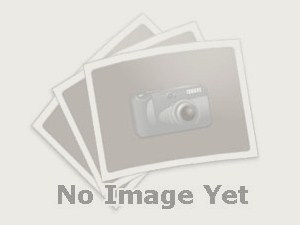Mudanças entre as edições de "Predefinição:Navbox generic"
Ir para navegação
Ir para pesquisar
m (Predefinição consertada.) |
|||
| Linha 167: | Linha 167: | ||
{{Predefinição:Navbox generic/doc}} | {{Predefinição:Navbox generic/doc}} | ||
| − | [[Categoria:Predefinições de navegação|!]]</noinclude> | + | </noinclude>[[Categoria:Predefinições de navegação|!]]</noinclude> |
Edição das 02h33min de 20 de maio de 2014
Índice
Template documentation
This template allows creation Navbox, to facilitate navigation between related articles. So instead of adding list of see also links, we place Navbox template that can be updated in from a central place.
Blank template
{{Navbox
|name =
|title =
|group1 =
|list1 =
|group2 =
|list2 =
...
|group20 =
|list20 =
|below =
Parameter list
The basic and most common parameters are as follows (see below for the full list):
name -the name of the template.title -text in the title bar, such as: [[Widget stuff]].state -controls when a navbox is expanded or collapsed.
image -an optional right-side image, coded as the whole image.[[File:XX.jpg|90px|link=|alt=]].
above -text to appear above the group/list section (could be a list of overall wikilinks).groupn -the left-side text before list-n (if group-n omitted, list-n starts at left of box).listn -text listing wikilinks, often separated by middot templates, such as: [[A]]{{·}}[[B]]below -optional text to appear below the group/list section.
Additional Parameter
titlestyle -a CSS style for the title-bar, such as:background:gray;groupstyle -a CSS style for the group-cells, such as:background:#eee;oddstyle,evenstyle -Applies to odd/even list numbers. Overrules styles defined by liststyle.listnstyle -
abovestyle -bodystyle -imagestyle -belowstyle -
- state* [
autocollapse, uncollapsed, collapsed, plain, off]
- Defaults to
autocollapse. A navbox withautocollapsewill start out collapsed if there are two or more tables on the same page that use other collapsible tables. Otherwise, the navbox will be expanded. For the technically minded, see MediaWiki:Common.js. - If set to
collapsed, the navbox will always start out in a collapsed state. - If set to
plain, the navbox will always be expanded with no [hide] link on the right
- state* [
Examples
Simple Example
| |||||||||||
</noinclude>
{{Navbox generic
|name = Navbox_generic/doc
|title = Simple Example
|group1 = Group1
|list1 = List1
|group2 = Group2
|list2 = List2
|group3 = Group3
|list3 = List3
}}
Styles Example
| |||||||||||||
</noinclude>
{{Navbox generic
|name = Navbox_generic/doc
|image = [[File:No image.jpg|100px|link=|alt=]]
|title = Styles Example
| group-style = width:100px; background-color:#ddd;
| odd-style = background-color:#F2F2F2;
|group1 = Group1
|list1 = List1
|group2 = Group2
|list2 = List2
|group3 = Group3
|list3 = List3
}}
Subgroups example
This example shows how subgroups can be used.
| |||||||||||||||||||||||||||||||||||
</noinclude>
{{Navbox generic
|name = Navbox_generic/doc
|image = [[File:No image.jpg|100px|link=|alt=]]
|state = uncollapsed
|title = Multiple Subgroup Example
|above = Above
|below = Below
|group1 = Group1
|list1 = List1
|group2 = Group2
|list2 =
{{Navbox subgroup
|evenodd = swap
|group1 = Group2.1
|list1 = List1
|group2 = Group2.2
|list2 = List2
|group3 = Group2.3
|list3 = List3
}}
|group3 = Group3
|list3 = List3
|group4 = Group4
|list4 =
{{Navbox subgroup
|evenodd = swap
|group1 = Group4.1
|list1 = List1
|group2 = Group4.2
|list2 = List2
|group3 = Group4.3
|list3 = List3
}}
}}
Veja também
- Wikipedia Navbox Template, for additional reference and documentation, Note that while this template was updated to have similar functionality and be more consistent with the Wikipidea sintax, they aren't exactly the same.